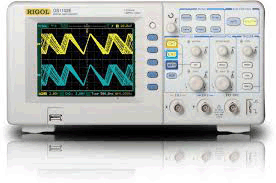
26 April 2016
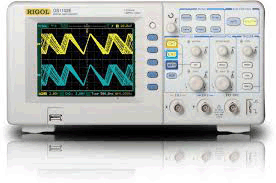
I have encountered just about every problem I can possibly come across in installing Ultrascope for my RIGOL DS1102E Oscilloscope. I might also mention I am running Windows 10 on my laptop.
I downloaded the software from the RIGOL website. The list of softwares is 2 dozen deep so I selected the obvious one "UltraScope for DS1000E".
I followed the instructions and encountered the first problem. Ultrascope software will not install if you have selected a network "My Documents" location. So you will have to move that back to your C: Drive and run the install as an Administrator.
Then on running the software after what I thought successful install - it has a runtime error - "Runtime error 339 - SPTBDOCK.OCX missing or invalid".
I then tried un-installing RIGOL Ultrascope - but it has many errors when removing registry entries. I keep hitting the "IGNORE" button many many times and eventually the UNINSTALL finished. But due to the IGNORE, a new clean INSTALL would not work.
I emailed RIGOL at techsupport@RIGOL.com and they were prompt and helpful. Steve at RIGOL told me I need to install UltraSigma before Ultrascope.
So I downloaded UltraSigma from the RIGOL page and then install that and then UltraScope afterwards. Still doesnt work. It is still complaining about the SPTBDOCK.OCX error.
I have almost given up and then thoguht I would restore the registry entries to the status before my first install of Ultrascope. Voila. It works.
So in summary, if you have not installed Ultrascope previously -
If you have installed Ultrascope Unsuccessfully then restore your registry entry back to the point prior to the install and start afresh.
©2016 - Thomas Zih. All Rights Reserved